This paragraph provides information about editing techniques. It discusses different cut types, transitions, and other things that can be used when moving between clips.
Thank you for reading this post, don't forget to subscribe!This companion piece will introduce some tips and tricks that can be used not just for entire clips, but to improve the tone and feel of your video or film.
There are a few things you need to keep in mind when using these techniques, but once you get a feel for them, you’ll be able to use them more effectively for your projects.
Table of Contents
Choose the Right Software
When it comes to video editing, there are a number of different software programs that can be used. However, not all of them are created equal. In order to choose the right software for your perfect video editing campaign, it is important to consider a few key factors.
First and foremost, you will need to decide what type of video editing you want to do. There are a number of different options available, including basic trimming and cutting, advanced effects and transitions, and even full-blown production workflows. Once you have decided on the type of video editing you want to do, the next step is to select the right software for your needs.
Some popular options include Adobe Premiere Pro and Final Cut Pro X.
Best video editing software for beginners
There are a few different video editing apps and software programs that are great for beginners. Some of the most popular programs include Adobe Premiere Elements, Sony Vegas Pro, and Apple Final Cut Pro. Each program has its own strengths and weaknesses, so it’s important to choose one that will fit your needs. For example, Adobe Premiere Elements is great for basic video editing tasks, but it doesn’t have some of the features found in more advanced programs. Sony Vegas Pro is a more versatile program that’s perfect for creating polished videos. Apple Final Cut Pro is known for its high-quality output, but it can be difficult to use for beginners.
Use a Fast Computer For Your Perfect Video Editing
If you’re looking to create professional videos that look great and are easy on the eye, then you’ll need a fast computer. Not only will this help to speed up the editing process, but it will also ensure that your videos look smooth and fluid. If you’re not sure what type of computer is best for video editing, then we recommend checking out our top 5 recommendations.
- Apple Macbook Pro 2. Dell XPS Tower 3. HP ZBook 17 G4 4. Asus Zenbook UX303UA-DH71 5. Microsoft Surface Laptop
Watch Video Editing Tutorials For Video Editing
There are many reasons to learn video editing. Some people may want to create a video for personal use, such as recording a family reunion or making a home movie. Others may want to create professional-quality videos for marketing or sales purposes. Whatever the reason, learning how to edit videos can be helpful.
Some great resources for learning video editing include online tutorials and video courses. Online tutorials are a great way to learn on your own time, and they’re also easy to access from any computer or device. Video courses are a more formal way to learn video editing, and they typically offer more detailed instructions and examples. Either way, watching video editing tutorials will help you become familiar with the basics of the process, and it will give you an idea of what’s required to create professional-quality videos.
Another great way to learn video editing is to use a video editor that’s specifically designed for beginners. These editors are often easier to use than traditional video editors, and they offer tutorials that walk you through the basics of editing videos. Once you’ve mastered the basics of editing videos with a beginner-level video editor, you can move on to more advanced tools and techniques.
Finally, it’s important to keep in mind that not all videos need to be edited. Some videos, such as live recordings or unedited footage from a camera, will look fine without any editing. However, most professional-quality videos
Cutting on an action scene
There are a few things to keep in mind when cutting action scenes. First, make sure that the action is clear and easy to follow. Second, be sure to keep the pacing of the scene consistent. And finally, make sure that all of the actors are performing at their best.
Cutaway from speakers
It can be tempting to cut away from speakers during a video, as it can make the video more interesting and engaging. However, this can be a mistake, as it can remove important information. It’s important to remember that viewers need to be able to understand what’s being said in order to understand the video. If you need to cut away from speakers, make sure that you do so sparingly and strategically.
Learn to use color effect
In color grading, you are adjusting the colors of your clips to make them look their best. This can be done through a variety of techniques such as altering the brightness, contrast, and saturation of each clip.
The next step in video editing is color grading. This involves giving a scene a particular “look.” If you’re serious about this, certain high-end editing applications have detailed grading interfaces, but many also make it easy for newcomers with LUTs, which apply preset styles. Think about how your video’s tone changes if you give it a colder or warmer look – for example.
Cut to music
In this guide to video editing tips and tricks, we’ll be discussing a tip that relates to the music in your videos. If you want to increase the energy of your video, it’s best to set it to the right track. However, amateur editors often make mistakes by not synchronizing their editing with the beat of the music, which can result in jarring cuts.
To play the track, try tapping your fingers along to the music – on your desk or on the keyboard shortcut to add markers if your software has one. The best points to cut the video at are where the audio peaks. You can also look at the waveform to see where those peaks are.
Maintain an Efficient Workflow
There are a few things to keep in mind when planning your video editing campaign. First and foremost, make sure to have an efficient workflow. This will help you avoid any delays or issues while editing your videos. Additionally, be sure to plan your edits carefully so that they’re cohesive and look their best. Finally, make sure to communicate with your team members throughout the process so that everyone is on the same page and can work together seamlessly.
Utilize Keyboard Shortcuts
Some editing programs, such as Adobe After Effects and Premiere Pro, allow you to use keyboard shortcuts to perform a variety of in-app editing functions. You’re free to review, memorize, and customize the different sets of shortcuts for these programs.
If you want to save money on an editing keyboard, a good option is to buy one that already has shortcut icons pre-installed. These are usually specific to a particular software, so you don’t have to worry about compatibility issues.
Balance your audio
If your music is making it difficult to hear speech, it’s doing more harm than good. Another common mistake is mixing different clips that include speech but at noticeably different volumes. You need to carefully balance your audio so that everyone can hear what’s being said.
To balance a video, start by adjusting the volume of speech clips so they are as close to each other as possible. Then, adjust other audio elements around the speech. If your software has audio keyframing or ducking, you can use this to lower music volume when someone is speaking and to raise it elsewhere.
Always put story first
Storytelling is at the heart of video editing. It’s what makes your videos feel personal and engaging, and it’s what keeps viewers coming back for more. But when it comes to storytelling, there are a few key principles to keep in mind.
First and foremost, always put the story first. Your videos should be designed to tell a coherent story with a beginning, middle, and end. This means setting up your scenes logically and making sure that all the pieces of your story fit together well.
Second, make sure your videos are paced well. You don’t want them to drag on for too long or they’ll lose their audience interest. Try to stick to a set amount of scenes per video and make sure each one is well-done. Finally, use visual storytelling to help your audience follow the story. This means using strong visuals to help tell your story, like close-ups, slow motion, and motion graphics.
keep Back up your work
Keeping back up your work is important for any video editing campaign. If something goes wrong and you need to revert to a previous version of your video, having the backup will help you do so without much hassle. Additionally, keeping track of what you have edited and when will help you stay organized and on track while editing.
Read More: Https Www Tlc Com Activate







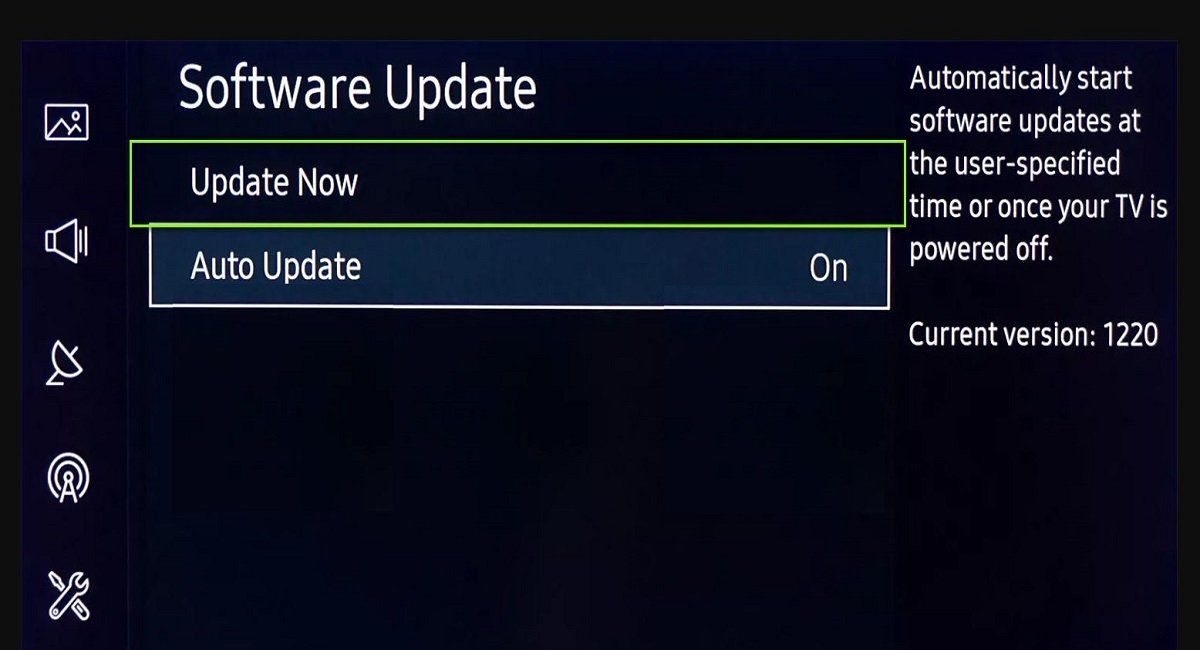





Comments are closed.