An error message may appear when using DirecTV because your TV does not support content protection. This message also indicates that you can watch the program by replacing the TV’s HDMI cable with multicomponent cables.
Thank you for reading this post, don't forget to subscribe!In some cases, users typically try to turn the receiver off and then on again. This will hide the message, but the images will still be displayed in 720p resolution. In this case, it is impossible to see anything in 1080p resolution. It’s worth noting that DirecTV doesn’t have 1080p channels other than some PPV movie channels.
Table of Contents
Repairing the TV does not support protecting program content
If you get a message that your TV does not support content protection for this software, there are several things you can do to fix the error.
Reset your TV connection
Many DirecTV channels have HDCP (High Bandwidth Digital Content) protection. This is a type of copy protection that prevents digital audio and video content from being intercepted during transmission via DVI or HDMI connection cables.
When the DirecTV message appears, restart the receiver and the HDTV device. You can do this by turning it off and on again in about a minute. If the error persists, move on to the next solution.
Reset HDMI cable, receiver, and HDTV
If the message still does not appear or there is no video signal, disconnect the HDMI, receiver, and HDTV cables. Then you’ll need to reconnect to see the changes.
Follow the steps below.
- Disconnect your HDMI cable from your HDTV and receiver
- Switch off the television and receiver
- Disconnect the HDTV and the receiver
- Firmly connect the cable to the receiver.
If you have an AVR or HDMI adapter, connect the receiver directly to your HDTV. If swapping the cables doesn’t work, try the same cables on a different HDTV. Read: DirecTV Error Code List
Disable 1080p
As mentioned above, DirecTV doesn’t have a lot of 1080p channels, and if your TV doesn’t support 4K either, it’s best to lower the resolution.
If you get an error, set up a 1080p receiver setup, HDTV, or DVR.
Once disabled, change the settings to 720p or 1080i. Try watching different channels with these new settings and see if they work
Update of the TV operating system
You may also get the message because of HDMI connection problems. Fix the problem by making sure your TV has the latest software or operating system updates.
Understand that HDMI problems, devices, and televisions need to be compatible. If it’s not compatible, consider using component cables, not HDMI cables. If you are using DirecTV and have upgraded to version 2.0 or higher, the use of HDMI will also be disabled.
The problem can also be your TV box or DirecTV. The quick fix is to restart all settings including the signal source.
Hope the above solutions have been useful. Let me know if it gets your problem resolved or if you still get the message on your side. Sometimes you may find that our TV does not support the content security of this software when using DirecTV. He further suggests that if you replace your TV’s HDMI cable with component cables, you’ll be able to watch your program. In some cases, some people often try to turn their receivers on and off.
It can actually fix this problem, but you will still see 720p resolution. In this case, it will be almost impossible for users to see 1080p images. It should be noted that DirecTV does not have 1082p channels other than some PPV movie channels. All channels are either high definition or 720p or 1080i.
Troubleshooting:
If you run into an issue that says your TV doesn’t support content protection software, there are several ways to fix the problem. We have listed some useful methods below.
Turn off your receiver and television:
The first and most important step you should take in the event of such an error is to just go through the entire setup cycle including your TV and receiver. In many cases, these devices fail or are poorly configured, causing the receiver or TV to encounter unexpected errors.
This is a very common situation and turning off your devices can help you fix the error without much of a problem. You just need to make sure there is no unsaved data before turning the device off and on again.
Read More: Amazon error code 5004

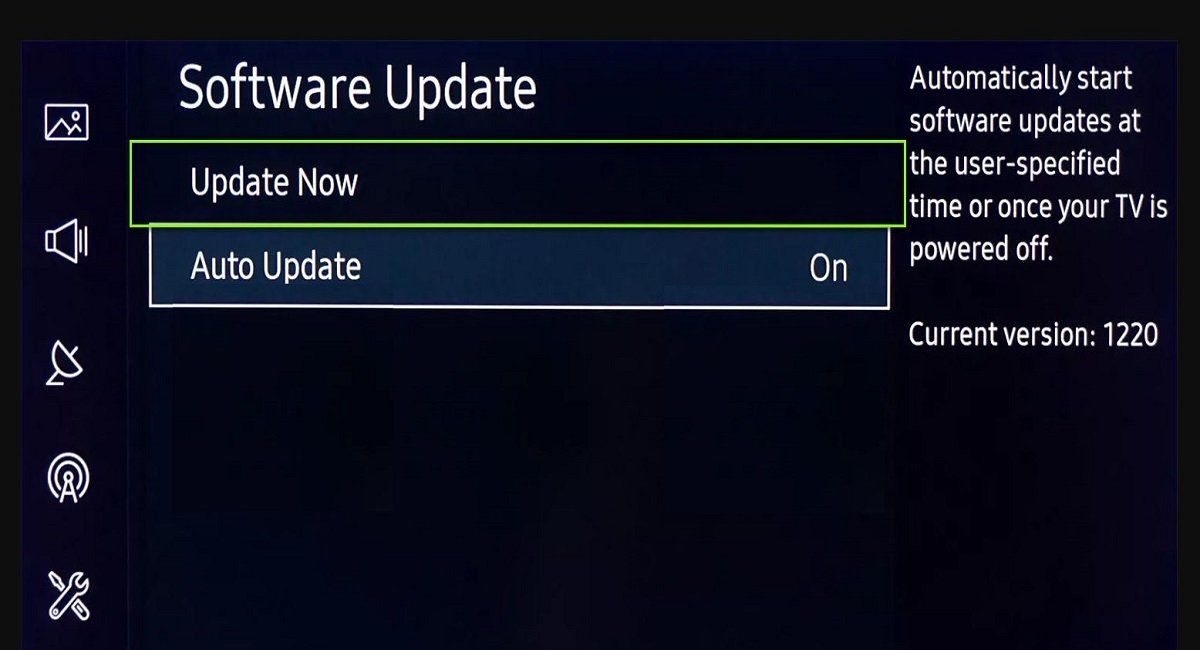


![OTT Navigator Provider Playlist Gratis [Latest Updated 2024] OTT Navigator Provider Playlist Gratis](https://techworshipper.com/wp-content/uploads/2024/01/OTT-Navigator-Provider-Playlist-Gratis-218x150.jpg)








Comments are closed.